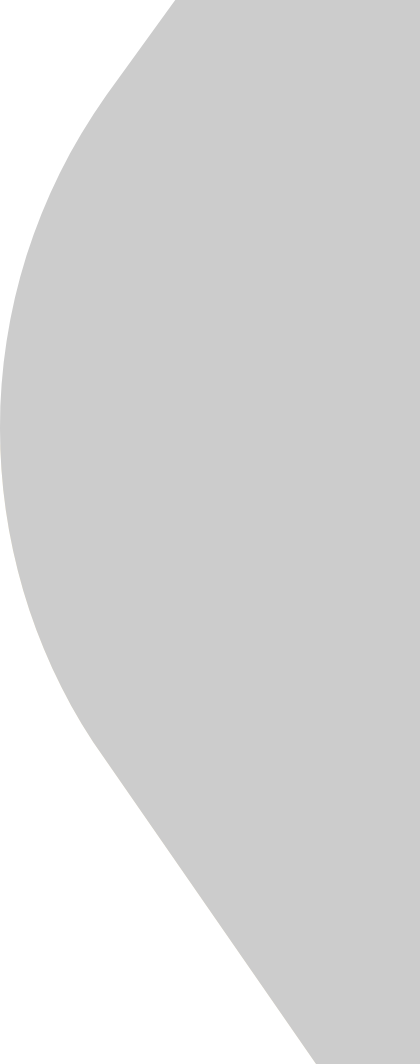World Backup Day 2021
Today is world backup day. One of those arbitrary days in the calendar in order to raise awareness. However, backups are important, personally and in business. This day coincides nicely (though not for him) with a problem a friend recently had which is a nice example of why backups are important. This post is something of a cautionary tale.
What happened?
My friend, Steve, recently deleted a folder on his desktop accidentally. This folder contained a library of personal files and documents that he had built up over a long time. Some of the files were his own writing.
He’d been managing his file system in terminal, which isn’t really a good idea unless you know exactly what you are doing. Mistakes from command line command can be impossible to recover, for example the dreaded rm - r /.
He’d been managing his file system in terminal, which isn’t really a good idea unless you know exactly what you are doing. Mistakes from command line command can be impossible to recover, for example the dreaded rm - r /.
rm -r / rm = remove -r = recursively / = this will happen at the root of the file system
So you just told your computer to delete all of its files, and their child directories. Oops. It’s generally a good idea to stick to the GUI interface or finder for this (or explorer on Windows). Steve actually used the rmdir command but the example above works nicely too.
The lesson here is that prevention is easier than the cure.
The lesson here is that prevention is easier than the cure.
Types of backups
Steve actually did originally set up cloud backups via OneDrive, but a couple of weeks before “The Great Deletion” he turned cancelled his OneDrive subscription because in his own words ”it kept playing up”.
Local backups
Local backups are not really ideal as they use up your finite disk space. But they are an option. However, if your PC/Mac become fundamentally broken, you might not be able to recover the back up anyway, making it redundant.
External backups
These are physical backups onto hard drive or other storage devices. These can be used to restore your missing files by copying them back onto your device. Which is fine if you have a spare device and the files are not regularly updated. This would be ideal for something like old family pictures or copies of important documents. You can run backups to external drives manually, or with systems like Backup or Time Machine.
Backup (Windows)
Windows 10 comes with Backup, it’s Windows native backup system. You can use it to configure backups locally or to external drives. Here is a guide on how to set up backups up in Windows 10.
Time Machine (Mac)
Time Machine is backups native backup system. It can be used to store backups locally or on external drives. Here is a guide on how to set up backups on Mac OS.
Cloud backups
Cloud backups are stored in online repositories. There are a range of options such as Drive by Google, OneDrive by Microsoft or Dropbox. There are many others but I couldn’t possibly list them all here so I’ll leave it with these 3 popular options. The benefits of cloud backups are preferable in a lot of ways, especially in a business environment. They can be accessed from anywhere assuming you have an internet connection. They are also scalable, meaning you don’t have to source additional hardware to store, you just buy more space from your chosen provider. Almost all offer some free storage, but once you hit that limit you’ll have to pay for the storage space.
Drive
Drive by Google comes with all Google accounts. Drive comes with 15GB of free storage. The basic paid plans give you 100GB. Paid plans start at £1.56 per month at the time of writing. Not all files count against your storage limit. It includes most files in your 'My Drive', including PDFs, images, videos and items in your bin. Your Gmail Messages and attachments, including items in your Spam and Deleted folders.
And photos and videos stored at original quality on Google Photos.
OneDrive
OneDrive by Microsoft is part of Office365. It comes with 5BG of free storage, which is pretty low, but the upgrade to 100GB is only £1.99 per month at the time of writing
Dropbox
Dropbox only offers 2GB of free storage. However for £7.99 per month you can get 2TB.
Conclusion
So in conclusion, prevention is easier than the cure. It’s probably best that you don’t perform actions with no safeguards unless you have to and only if you are very comfortable doing that. We all make mistakes so avoid doing anything with your data that involves unnecessary risk. Should the worst happen you should have a backup for your important files and data. This should apply to personal data and business data alike.